I had some Azure resources (classic) that I deleted. For some reason, some blobs were not deleted on that storage account due to locking issues, so I used the cli to unlock the remaining blobs and delete their containers. I now have empty storage accounts. However, when I try and delete my storage accounts through the portal, I get the following error:
Failed to delete storage account 'portalvhdsn4k00gzzhv88l'. Unable to delete storage account 'portalvhdsn4k00gzzhv88l': 'Storage account portalvhdsn4k00gzzhv88l has some active image(s) and/or disk(s), e.g. traffic-traffic-0-201509110310570061. Ensure these image(s) and/or disk(s) are removed before deleting this storage account.'.
When I run azure storage account delete portalvhdsn4k00gzzhv88l, it errors with:
error: Resource group 'portalvhdsn4k00gzzhv88l' could not be found.
How do I force delete the account?