I have my Magento site on a domain. I have cloned my Magento files to my desktop. I have also import my database file using phpMyAdmin.
I am using Windows 7 and have installed wamp, put the cloned files into a folder under the www folder.
Now when I load my localhost, the page doesn't appear but it downloaded the file instead. I tried making a new folder under www folder and created a index.php file with phpinfo command line inside and it worked fine.
I have searched for answer for 2 days and still can't find anything to solve my problem and most of them were 2 years or more outdated.