I want to create responsive stripe before/after object using CSS.
Here is desired result :
Left stripe should start from the left corner of viewport and go up to circle object, maybe below it, but not any further.
Right stripe should start from right corner or end of circle and go to the end relatively.
I have tried different ways, but cannot get it working, I cannot specify width of lines in pixels, because I need them to scale according to the screen size.
https://jsfiddle.net/krLdw2kj/3/
Check the code snippet here as well.
.circle-image {
height: 100px;
width: 100px;
}
.row-wrapp {
position: relative;
}
.wrapper--left {
position: relative;
text-align: left;
padding-left: 20%;
}
.wrapper--right {
position: relative;
text-align: right;
}
.wrapper--left::before {
content: "";
width: 30%;
height: 1px;
position: absolute;
left: 0;
top: 50px;
color: #000;
background-color: #000;
}
.wrapper--right::after {
content: "";
width: 50%;
height: 1px;
position: absolute;
right: 0;
top: 50px;
color: #000;
background-color: #000;
}<div class="container-fluid">
<div class="row row-wrapp">
<div class="col-sm-6 wrapper--left">
<img src="http://i.imgur.com/ZrMo4RT.png" class="circle-image" />
</div>
<div class="col-sm-6 wrapper--right">
<img src="http://i.imgur.com/ZrMo4RT.png" class="circle-image" />
</div>
</div>
</div>I tried to play with different values but the problem is that this circles will be align left and right relatively. In case of center alignment it would be possible to set width of stripe to 50 and that's it.