I'm trying to display Hebrew and normal text mixed, the text comes from a SQLite database and is displayed in a listview that gets pulled from my database in the Assets folder.
I want to display the following:
‘אנא אנא - Ek is, was, sal wees Wie Ek is, was, sal wees.”
But it gets displayed as:
”.Ek is, was, sal wees Wie Ek is, was, sal wees - אנא אנא‘
When the hebrew text is between other normal text its fine like:
‘He says אנא אנא - I am, was, shall be Who I am, was, shall be.”
The text only gets mixed up when the listview item starts with Hebrew.
I've tried:
‘<\U+200f>אנא אנא<\U+200f> - Ek is, was, sal wees Wie Ek is, was, sal wees.”
‘<\U200f>אנא אנא<\U200f> - Ek is, was, sal wees Wie Ek is, was, sal wees.”
‘\U200fאנא אנא\U200f - Ek is, was, sal wees Wie Ek is, was, sal wees.”
‘(\U200f)אנא אנא(\U200f) - Ek is, was, sal wees Wie Ek is, was, sal wees.”
‘<\U+202b>אנא אנא<\U+202b> - Ek is, was, sal wees Wie Ek is, was, sal wees.”
‘<\U202b>אנא אנא<\U202b> - Ek is, was, sal wees Wie Ek is, was, sal wees.”
‘\U202bאנא אנא\U202b - Ek is, was, sal wees Wie Ek is, was, sal wees.”
‘(\U202b)אנא אנא(\U202b) - Ek is, was, sal wees Wie Ek is, was, sal wees.”
‘<\U+202e>אנא אנא<\U+202e> - Ek is, was, sal wees Wie Ek is, was, sal wees.”
‘<\U202e>אנא אנא<\U202e> - Ek is, was, sal wees Wie Ek is, was, sal wees.”
‘\U202eאנא אנא\U202e - Ek is, was, sal wees Wie Ek is, was, sal wees.”
‘(\U202e)אנא אנא(\U202e) - Ek is, was, sal wees Wie Ek is, was, sal wees.”
But everything gets displayed with the codes like: (I dont want to see the codes)
‘<\U+200f>אנא אנא<\U+200f> - Ek is, was, sal wees Wie Ek is, was, sal wees.”
Ive tried android:supportsRtl="true" in the manifest, this only affects the text allignment in my case and not the texts.