Background
Somehow the app "Navbar Apps" allows to customize the background of the nav bar, even if it's not in the foreground, and even not just a simple color.
The problem
I thought it's only possible to change the color of it, and only when the app is in the foreground...
I've seen it on some custom roms, even having special effects when music plays, but I didn't know it's possible to customize it even without a custom rom (or root).
The questions
Is it a hack? How do they change, not just the color of the navigation bar, but even set a background image for it (including dynamic one, for battery status) ?
Is it also possible to change other system bars, like the notification bar?
How does it check which app is in the foreground (needed for deciding when to change the color, based on current app, probably)? Is it a new API ? I thought that the API for getting the foreground activity got deprecated and now doesn't help in any way...