I am working on a sample react native project. And almost all features except the <Image source=''/> work well with it. The image shows well in android emulator supplied with android studio and genymotion, but does not work on any real devices (moto G3 turbo, nexus 5, galaxy s4 etc...). I don't know what went wrong with my code. Here is my code
import React, { Component } from 'react';
import {
AppRegistry,
StyleSheet,
Text,
View,
Image
} from 'react-native';
class ImageTester extends Component {
render() {
return (
<View style={styles.container}>
<Text style={styles.welcome}>
Welcome to React Native!
</Text>
<Text style={styles.instructions}>
To get started, edit index.android.js
</Text>
<Text style={styles.instructions}>
Double tap R on your keyboard to reload,{'\n'}
Shake or press menu button for dev menu
</Text>
<Image source={require('./img/first_image.png')}></Image>
</View>
);
}
}
const styles = StyleSheet.create({
container: {
flex: 1,
justifyContent: 'center',
alignItems: 'center',
backgroundColor: '#F5FCFF',
},
welcome: {
fontSize: 20,
textAlign: 'center',
margin: 10,
},
instructions: {
textAlign: 'center',
color: '#333333',
marginBottom: 5,
},
});
AppRegistry.registerComponent('ImageTester', () => ImageTester);
project structure:
React-native version : react-native: 0.32.1