I am trying to import a csv dataset which is about the number of benefit recipients per month and district. The table looks like this:
There are 43 variables (months) and 88 observations (districts).
Unfortunately, when I import the dataset with the following code:
D=read.csv2(file="D.csv", header=TRUE, sep=";", dec=".")
all my numbers get converted to characters.
I tried the as.is=T argument, and to use read.delim, as suggested by Sam in this post: Imported a csv-dataset to R but the values becomes factors
but it did not help.
I also tried deleting the first two columns in the original csv file to get rid of the district names (which is the only real non-numeric column) but I stil get characters in the imported data frame. Can you please help how I could retain my numerics?