I need to move a UITextView up out of the way of the keyboard when some input is required. I am using the following code and it works perfectly with a UITextField but not at all with a UITextView.
override func viewDidLoad() {
super.viewDidLoad()
NSNotificationCenter.defaultCenter().addObserver(self,
selector: #selector(DailyNotesViewController.keyboardWillShow(_:)),
name: UIKeyboardWillShowNotification,
object: nil)
NSNotificationCenter.defaultCenter().addObserver(self,
selector: #selector(DailyNotesViewController.keyboardWillHide(_:)),
name: UIKeyboardWillHideNotification,
object: nil)
}
deinit {
NSNotificationCenter.defaultCenter().removeObserver(self)
}
func adjustInsetForKeyboardShow(show: Bool, notification: NSNotification) {
let userInfo = notification.userInfo ?? [:]
let keyboardFrame = (userInfo[UIKeyboardFrameBeginUserInfoKey] as! NSValue).CGRectValue()
let adjustmentHeight = (CGRectGetHeight(keyboardFrame) + 20) * (show ? 1 : -1)
scrollView.contentInset.bottom += adjustmentHeight
scrollView.scrollIndicatorInsets.bottom += adjustmentHeight
}
func keyboardWillShow(notification: NSNotification) {
adjustInsetForKeyboardShow(true, notification: notification)
}
func keyboardWillHide(notification: NSNotification) {
adjustInsetForKeyboardShow(false, notification: notification)
}
Kindly suggest what I am missing?