I want to make a triangle as described in the image.
<table>
<tr>
<td align="left" valign="top" style="padding-top: 10px; padding-left: 0px;">
<span style="background: #EE163A !important; width: 100px; font-size: 15px; text-align: center; vertical-align: middle; color: #FFFFFF;padding: 10px 70px; "> DAY 1</span>
</td>
</tr>
</table>PS : As I am making HTML Emailer , so can't use position , div , after: , before. I have to use table and inline-css , only.
Any help would be great.
Thank You.