I have created an application in which there is a button which moves on touching it .
Now for onTouch I have implemented A different class.There are 2 classes one is main CircleMActivity.java and another for onTouch.
Now the app is running fine but there is one problem. When I am clicking on the button and moving it It is moving but there is a gap between the button and the screen touch.
What I want is to move it exactly where I touch it NOT at some distance later OR you can think that I want to move it at exact the cursor position. How should I achieve it ?
Code:
CircleMActivity.java:
public class CircleMActivity extends Activity {
@Override
protected void onCreate(Bundle savedInstanceState) {
super.onCreate(savedInstanceState);
setContentView(R.layout.activity_circle_m);
Button b=(Button)findViewById(R.id.btn1);
MultiTouch mtb=new MultiTouch(this);
b.setOnTouchListener(mtb);
}
}
MultiTouch.java:
public class MultiTouch implements OnTouchListener{
float mPrevX,mPrevY;
CircleMActivity cm;
public MultiTouch(CircleMActivity circleMActivity) {
// TODO Auto-generated constructor stub
cm=circleMActivity;
}
@Override
public boolean onTouch(View arg0, MotionEvent arg1) {
// TODO Auto-generated method stub
float currentX,currentY;
int action=arg1.getAction();
switch(action){
case MotionEvent.ACTION_DOWN:
mPrevX = arg1.getX();
mPrevY = arg1.getY();
break;
case MotionEvent.ACTION_MOVE:
currentX = arg1.getRawX();
currentY = arg1.getRawY();
MarginLayoutParams marginParams = new MarginLayoutParams( arg0.getLayoutParams());
marginParams.setMargins((int)( currentX - mPrevX), (int)( currentY - mPrevY),0, 0);
LayoutParams layoutParams = new LinearLayout.LayoutParams(marginParams);
arg0.setLayoutParams(layoutParams);
break;
case MotionEvent.ACTION_CANCEL:
break;
case MotionEvent.ACTION_UP:
break;
}
return true;
}
}
activity_circle.xml:
<LinearLayout
android:layout_height="match_parent"
android:layout_width="match_parent"
xmlns:android="http://schemas.android.com/apk/res/android"
android:orientation="vertical"
android:background="#000000"
android:weightSum="100">
<LinearLayout
android:layout_width="fill_parent"
android:layout_height="wrap_content"
android:layout_weight="4.95"
android:background="#fff"
android:orientation="vertical" >
<EditText
android:id="@+id/editText1"
android:layout_width="match_parent"
android:layout_height="wrap_content"
android:hint="X coord"
android:textColor="#ff00ee"
android:inputType="number" >
<requestFocus />
</EditText>
<EditText
android:id="@+id/editText2"
android:layout_width="match_parent"
android:layout_height="wrap_content"
android:hint="Y coord"
android:textColor="#ff00ee"
android:inputType="number" />
<EditText
android:id="@+id/editText3"
android:layout_width="match_parent"
android:layout_height="wrap_content"
android:hint="Radius"
android:textColor="#ff00ee"
android:inputType="number" />
<EditText
android:id="@+id/editText4"
android:layout_width="match_parent"
android:layout_height="wrap_content"
android:ems="10"
android:textColor="#ff00ee"
android:hint="Colour"
android:inputType="number" />
</LinearLayout>
<Button
android:id="@+id/btn1"
android:layout_width="wrap_content"
android:layout_height="wrap_content"
android:layout_weight="4.95"
android:background="@drawable/custom" />
"
</LinearLayout>
So how should I achieve it ?