I am trying to get a accordion menu for a mobile site. Its looks like the following .
Below is the css which I am using the for the menu.
.accordion-anchor {
float: left;
width: 50%;
padding: 0.8em;
border-left: 1px solid #258ecd;
color: white;
text-decoration: none;
font-size: 12px;
line-height: 20px;
display: block;
padding: 0 15px;
transition: all 0.15s;
border-bottom: 1px solid #808080;
background: black;
}<a href="" ng-click="elementClicked($event)" id="Rough_Plumbing__Electrical_PS" class="accordion-anchor ng-binding"><input type="checkbox" ng-click="elementClicked($event)" class="accordion-checkbox ng-pristine ng-untouched ng-valid" id="CREATE_CC_LAYER" ng-model="ischecked">Rough Plumbing & Electrical</a>As you can see with the borders they are broken when the text is not aligned on both the sides. I tried the auto wrap for text and it didnt seem to fix this.
After changing the css as per the suggestion this is how it looks like now.