In Spring Tool Suite
(Version: 3.7.0.RELEASE
Build Id: 201506290649
Platform: Eclipse Luna SR2 (4.4.2))
Is there a shortcut to go from something like:
Function<String, Integer> func = str -> Integer.valueOf(str);
to something like this:
Function<String, Integer> func = Integer::valueOf;
(and backwards) via a keyboard shortcut?
I am aware of Ctrl+1 key combo, but it doesn't seem to offer the method reference conversion, hence this inquiry: