I'm trying to build an app to manipulate images and upload them on s3.
The code works perfectly on localhost. But when I deploy the same code to heroku, the uploaded image on s3 is 0 byte empty:
here is my code:
const fs = require('fs');
const uuid = require('node-uuid');
const Promise = require('bluebird');
const gm = require('gm').subClass({imageMagick: true});
const mime = require('mime');
const Config = require('../../../config/settings');
const AWS = require('aws-sdk');
AWS.config.update({
accessKeyId: Config.get('/s3/accessKeyId'),
secretAccessKey: Config.get('/s3/secretAccessKey'),
region: Config.get('/s3/region')
});
const s3 = new AWS.S3();
const createImage = function (url, width, height, fileName, fileExt) {
return new Promise(function (resolve, reject) {
if (typeof fileName === "undefined") {
fileName = uuid.v1();
}
if (typeof fileExt === "undefined") {
fileExt = "jpg";
}
const fullFileName = `${fileName}.${fileExt}`;
gm(url)
.resize(width, height, '!')
.autoOrient()
.stream(function (err, stdout, stderr) {
var data = {
Bucket: Config.get('/s3/bucketName'),
Key: fullFileName,
Body: stdout,
ContentType: mime.lookup(fullFileName)
};
s3.upload(data, function (err, res) {
if (err) {
reject(err);
} else {
resolve(res);
}
});
});
});
};
module.exports = createImage;
Thank you for your help!