MSDN says there should be an option in the Properties pane to change the port. There isn't.
How can you change the port of your local web server in Visual Studio 2015 community edition?
EDIT: I believe part of the problem may be that I'm doing a web site projet, not a web application project and those are different for how they allow you to access ports.
The bottom line is, I can't start up the server because something is using the same port.