This is a question which is different from
How do you input commandline argument in IntelliJ IDEA?
The point of this question is, run with the redirct symbol
<
So in command line I can do this
java -cp /classpath MyClass < data.txt
which works good.
But I followed official help document of Intellij and tried to put redirect symbol < in argument.
Intellij threw an
Exception in thread "main" java.lang.IllegalArgumentException.
And I didn't find any illustration about using redirect symbol < with arguments in official help document.