I have an app where there's a dialog which contains conditions with a button below named as "Got it". My problem is that I want the text in the TextView to be in proper alignment line by line.
code:-
<TextView
android:id="@+id/HeaderText"
android:layout_width="wrap_content"
android:layout_height="wrap_content"
android:layout_below="@+id/mainImage"
android:layout_centerInParent="true"
android:fontFamily="sans-serif-light"
android:gravity="center_vertical"
android:padding="10dp"
android:layout_marginLeft="10sp"
android:layout_marginRight="10sp"
android:text="*kkkkkkkkkkkkkkkkkkkkkkkkkkkkkkkkkkkkkkkkkkkkkkkkkkkkk"
android:textColor="#000"
android:textSize="16sp"/>
Image: