Asked
Active
Viewed 3,333 times
3
-
Please show us what you have tried so far. – diiN__________ Sep 09 '16 at 06:14
-
i tried with border radius but that draws the other way. – Shahid Sep 09 '16 at 06:15
-
Please show us your code even if it not works, We will try to help you in fixing your problem. – Mohammad Usman Sep 09 '16 at 06:16
-
You could place another div (with border-radius) in the bottom right corner of your main div with `background-color` set to white. – diiN__________ Sep 09 '16 at 06:17
3 Answers
4
The easiest method will be using a pseudo element. By absolutely positioning the :after element, you can get the desired effect.
.box {
background: #000;
width: 300px;
height: 150px;
position: relative;
}
.box:after {
content: '';
position: absolute;
width: 150px;
height: 150px;
border-radius: 50%;
background: #fff;
right: -75px;
bottom: -75px;
}<div class="box"></div>
Jinu Kurian
- 9,128
- 3
- 27
- 35
-
-
this is done well but when i set image inside this div it doesn't cut from that edge. – Shahid Sep 09 '16 at 10:50
4
Method # 01:
Use raidal-gradient:
body {
background: #f0f0f0;
margin: 0;
}
.box {
background: radial-gradient(circle at bottom right, transparent 60px, #000 60px);
height: 150px;
width: 250px;
}<div class="box"></div>Method # 02:
You can create it with combination of :before or :after pseudo element and box-shadow css property.
body {
background: #f0f0f0;
margin: 0;
}
.box {
position: relative;
overflow: hidden;
height: 150px;
width: 250px;
}
.box:before {
box-shadow: 0 0 0 1000px #000;
border-radius: 100%;
position: absolute;
bottom: -30px;
height: 100px;
right: -35px;
width: 100px;
z-index: -1;
content: '';
}<div class="box"></div>
Mohammad Usman
- 37,952
- 20
- 92
- 95
2
Try this CSS,
.rec{
height: 200px;
background: black;
position: relative;
width:600px;
}
.rec:after {
content: '';
position: absolute;
bottom: -20px; right: -20px;
border-bottom: 100px solid white;
border-left: 100px solid white;
width: 0;
background:#fff;
border-radius:150px;
}
Kushan
- 10,657
- 4
- 37
- 41