I try to install Roboto on my website, using Google Fonts, and I feel desperate to see that Roboto is bolder (much bolder) in Firefox than in Google Chrome.
Here are my codes :
<link href="https://fonts.googleapis.com/css?family=Roboto:300,400,700" rel="stylesheet">
And
p
{
font-size: 1.4rem;
line-height: 1.5;
font-family: "Roboto", sans-serif;
letter-spacing: 0;
color: #313131;
}
And here are two preview of Roboto Font, first with Firefox, second with Chrome:
As you can see, the Chrome Roboto is much lighter.
I don't know why it happen, but I've find something on Google Font. Using Firebug on their own code, I discover that the Roboto Font used on their website has attributes :
element.style {
font-family: "Roboto script=all rev=1";
}
And when you remove the "Script=all rev=1", Roboto become much bolder in Firefox and in Chrome (but so much in Firefox). Just like on my Work in progress.
Does somebody have an answer, a solution, or something? I feel lonely to see that not even Google can inform me about what is script=all rev=1 and why it makes Roboto much lighter on Google Font.