To find the country of the user's chosen language:
NSLocale *currentLocale = [NSLocale currentLocale]; // get the current locale.
NSString *countryCode = [currentLocale objectForKey:NSLocaleCountryCode];
// get country code, e.g. ES (Spain), FR (France), etc.
In Swift:
let currentLocale = NSLocale.currentLocale()
let countryCode = currentLocale.objectForKey(NSLocaleCountryCode) as? String
If you want to find the country code of the current timezone, see @chings228's answer.
If you want to find the country code of the device's physical location, you will need CoreLocation with reverse geocoding. See this question for detail: How can I get current location from user in iOS