I have created UITableView Cell Dynamic height with use of Autolayout and UITableViewAutomaticDimension.
Problem is that I use UImageView with height of 6 as separator. I set UImageView Top space margin (Vertical Spacing with its above UIButton (Button 2)) but in some situation I do not need to use UIButton(Button 2)
How I can disappear my UIButton(Button 2) and how I can establish UImageView Top space margin (Vertical Spacing with the above UILabel (Country)) because I cannot use UILabel (Desc) in some situation where I do not need UILabel (Desc)
According to API,
(1) UILabel Desc needed and UIButton(Button 2) not needed
(2) UILabel Desc not needed and UIButton(Button 2) needed
(3) UILabel Desc needed and UIButton(Button 2) needed (both needed)
(4) UILabel Desc not needed and UIButton(Button 2) not needed (both not needed)
UIImageView (Separator) come at the end of cell details
UILabel (Name) Compulsory I need
UILabel (Desc) Compulsory I need
UIImageView(Separator) Compulsory I need
Means, I want to make UIImageView(Separator) Top space margin (Vertical Spacing in best way so that I can see in all cell without any extra space between UILabel (Desc)
I have uploaded my project on below link
https://drive.google.com/file/d/0B5mabdphYDhzWG9UMzM2MTV6cms/view?usp=sharing