I use the following ffmpeg command to share my screen streaming to Facebook.
ffmpeg -f avfoundation -r 10 -video_size 352x288 -i "0" -c:v h264 -f flv
"rtmp://rtmp-api.facebook.com:80/rtmp/1269140699772419?ds=1&a=AaYsXcYcdHQrrrUF"
then I can see the video preview scenes
however, once I press the 'Go Live' button, and go to my facebook page, I can find a post said I am Live Now. When I press the 'play button', there are only black scenes that last for 1~2 seconds, and the video ends.
And there is also a weird thing, the video can be played when I end up the live stream. When refreshing the page, I can find a post said I was Live, the video of this post can be played successfully.
Anyone knows why the video can be watched when previewing and finishing live but not the exact live moment?
[updated]
During the live streaming period, if I press the play button, there are only 1~2 seconds black scenes and the live stream ends.
However if I press the video frame again, another modal pops up then I can see the live streaming. Is it a facebook bug?