I have a ASP.NET Web API implemented as OWIN middleware. I hosted it on azure and now I have a problem using swagger. It is perfectly working on localhost but when I try it on azure I get this:
The way I did my configuration for swagger on the API was to completely remove SwaggerConfig.cs file and add all the configuration into my Startup.cs class as shown here: How to generate documentation using swashbuckle for WebApi 2 with Owin . If it is going to help, I am trying to implement oAuth2 between my API, identity server and client application.
Can you help me find out what is the reason for not getting swagger functionality on Azure?
EDIT: I also tried the solution from here but without success. I went to my API->Properties->Buld tab->Changed to 'Release' configuration->In the output path added the same what was in the 'Debug' configuration and nothing.
My bin folder on Azure: