I have an SSIS package for deployment into a SQL Server 2012 SSISDB and it uses a Lookup transformation. I am using a result from a SQL query to perform the lookup comparison.
This does not work and I get all rows as "No matched".
The query is the following:
DECLARE @LastJobDate DATETIME
SELECT @LastJobDate = COALESCE(MIN(S.LastImportDate), DATEADD(DAY, -2, GETDATE()))
FROM Stations S INNER JOIN
Lines L ON S.ID_Line = L.ID_Line
WHERE L.Name LIKE 'lineType%' AND S.ImportData = 1 AND S.Active = 1
SELECT J.ID_Line, J.ID_Job, J.SerialNumber
FROM [Jobs] J INNER JOIN
[Lines] L ON J.ID_Line = L.ID_Line
WHERE L.Name LIKE 'lineType%'AND J.TimeStamp >= DATEADD(HOUR, -1, @LastJobDate)
By accident, I found that if I place a [SET NOCOUNT ON] at the beggining of the query, it will work.
DECLARE @LastJobDate DATETIME
SET NOCOUNT ON
SELECT @LastJobDate = COALESCE(MIN(S.LastImportDate), DATEADD(DAY, -2, GETDATE()))
FROM Stations S INNER JOIN
Lines L ON S.ID_Line = L.ID_Line
WHERE L.Name LIKE 'lineType%' AND S.ImportData = 1 AND S.Active = 1
SELECT J.ID_Line, J.ID_Job, J.SerialNumber
FROM [Jobs] J INNER JOIN
[Lines] L ON J.ID_Line = L.ID_Line
WHERE L.Name LIKE 'lineType%'AND J.TimeStamp >= DATEADD(HOUR, -1, @LastJobDate)
Am I missing something? Why this behavior?