Since you are using AngularJS, lets stop using jQuery to do our stuff. You can use the ngSrc directive to bind scope variables to the src attribute of an image.
So by preparing your HTML with the directive
<img ng-src="{{vm.img_data}}" alt="Description" />
You can then show your image by setting the retrieved data.
vm.getDp = function () {
if (vm.userDetails.hasDp) {
userService.getProfilePic(vm.userDetails.id, vm.userDetails.profileImageUrl, accessToken)
.then(function (data) {
vm.img_data = 'data:image/jpg;base64,' + data;
}, function (error) {
});
}
}
To prevent showing a broken image you could wrap your img element in a ngIf directive.
Example
Note the small red dot, which is the picture.
angular.module('app', []);
angular
.module('app')
.controller('ImageShower', ImageShower);
function ImageShower($scope) {
var vm = this;
vm.image_data = false;
vm.title = 'Image Shower';
activate();
function activate() {
vm.image_data = 'data:image/png;base64,iVBORw0KGgoAAAANSUhEUgAAAAEAAAABCAYAAAAfFcSJAAAADUlEQVR42mP8z8DwHwAFBQIAX8jx0gAAAABJRU5ErkJggg==';
}
}
<!doctype html>
<html ng-app="app">
<head>
<meta charset="utf-8">
<title>Your Shopping Cart</title>
<script src="https://ajax.googleapis.com/ajax/libs/angularjs/1.2.23/angular.min.js"></script>
</head>
<body ng-controller="ImageShower as vm">
<h1>{{vm.title}}</h1>
<img ng-src="{{vm.image_data}}" alt="Description" />
<p>{{vm.image_data}}</p>
</body>
</html>