Unable to print complete JSON Results. My Program as follows:
Am new to this program. Unable to find the reason for the error.
Query for the program as follows:
curl -X POST -H
"Content-Type:application/json" --header
'X-Auth-Token:IEkmVGHsa4R3cGPw56MkfQ' -d '{
"sensor_key":"e4aa3e35t675fc57ce81f3dd6e2dcdef492at4f7",
"date_ranges":[{
"from":"2015/04/02 17:05:00",
"to":"2015/04/02 17:10:00"
}],
"time_zone":"Mumbai" ,
"time_format":"str",
"per":"50"
}'
'https://api.datonis.io/api/v2/datonis_query/sensor_event_raw_data
package IOT;
import java.util.HashMap;
import java.util.Map;
import org.apache.http.HttpResponse;
import org.apache.http.client.methods.HttpPost;
import org.apache.http.entity.StringEntity;
import org.apache.http.impl.client.DefaultHttpClient;
import org.apache.http.message.BasicHeader;
import org.apache.http.protocol.HTTP;
import org.json.JSONObject;
import org.json.JSONArray;
public class HttpPostWithBody {
public static void main(String args[]) {
String Message = "6f2159f998";
try {
new HttpPostWithBody().sendJSONData(Message);
} catch (Exception E) {
System.out.println("Exception Occured. " + E.getMessage());
}
}
public String sendJSONData(String message) throws Exception {
//creating map object to create JSON object from it
Map< String, Object >jsonValues = new HashMap< String, Object >();
jsonValues.put("sensor_key",message);
jsonValues.put("from", "2016/08/29 16:55:00");
jsonValues.put("to", "2016/08/29 17:05:00");
jsonValues.put("time_zone", "Mumbai");
jsonValues.put("per", "50");
jsonValues.put("metrics", "1st data");
JSONObject json = new JSONObject(jsonValues);
String url = "https://api.datonis.io/api/v2/datonis_query/sensor_event_raw_data";
DefaultHttpClient client = new DefaultHttpClient();
HttpPost post = new HttpPost(url);
post.setHeader("Content-Type", "application/json");
post.setHeader("Accept", "application/json");
post.setHeader("X-Auth-Token", "9v8IjBku0a9y-D7SpLq6ZA");
//setting json object to post request.
StringEntity entity = new StringEntity(json.toString(), "UTF8");
entity.setContentType(new BasicHeader(HTTP.CONTENT_TYPE, "application/json"));
post.setEntity(entity);
//this is your response:
HttpResponse response = client.execute(post);
//JSONObject myObject1 = new JSONObject(response);
JSONArray ja = new JSONArray(response);
//JSONObject jo = ja.getJSONObject();
System.out.println("Response: " + ja.getJSONObject(0));
System.out.println("Response: " + response.getStatusLine());
return response.getStatusLine().toString();
}
}