How i can make this shape with keeping the inside rounded area transparent?
Here example for what i want to implement: http://codepen.io/moradxd/pen/EgVVdg
body {
background: #16c5de;
}
.shape-box {
width: 80px;
height: 80px;
position: relative;
margin: 100px auto;
}
.element-1,
.element-2 {
display: block;
position: relative;
}
.element-1 {
width: 80px;
height: 40px;
background: #fff;
position: absolute;
bottom: 0;
z-index: 0;
}
.element-2 {
width: 80px;
height: 80px;
background: #16c5de;
z-index: 1;
border-radius: 100%;
}<div class="shape-box">
<span class="element-1"></span>
<span class="element-2"></span>
</div><!-- .shape-box -->