I need to load custom map tiles into my UWP Bing Maps app, and I need to load them from ApplicationData.Current.LocalFolder.
What happens is that tiles are not loaded and the map is completely black.
While doing some troubleshooting I noticed that tiles from app package were loaded fine, and the issue was related to LocalFolder and LocalCacheFoler only.
So what I did was to copy the same image from app package to local folder (I'm copying to the correct one, even tested with images generated at runtime and stored in LocalFolder) and use this code as tile source:
var localTileSource = new LocalMapTileDataSource();
localTileSource.UriRequested += async (s, e) =>
{
var deferral = e.Request.GetDeferral();
e.Request.Uri = (new Random().NextDouble() < 0.5) ? new Uri("ms-appdata:///local/background.png") : new Uri("ms-appx:///Assets/background.png");
deferral.Complete();
};
and this is what happens:
As you can see, local tiles are not loaded and thy're plain black while the very same file inside app package is loaded correctly.
Does anyone know what's going on?