I want to set the page bgcolor through markdown.
Is there any way besides explicitly including, say, <body bgcolor="#336655"> in the .md file? In particular, this seems to be implemented incorrectly. E.g. the following minimal file:
% Page Title
<body bgcolor="#336655">
## Some Body
Produces the following HTML file (through pandoc -s -o test.html test.md)
<!DOCTYPE html PUBLIC "-//W3C//DTD XHTML 1.0 Transitional//EN" "http://www.w3.org/TR/xhtml1/DTD/xhtml1-transitional.dtd">
<html xmlns="http://www.w3.org/1999/xhtml">
<head>
<meta http-equiv="Content-Type" content="text/html; charset=utf-8" />
<meta http-equiv="Content-Style-Type" content="text/css" />
<meta name="generator" content="pandoc" />
<title>Page Title</title>
<style type="text/css">code{white-space: pre;}</style>
</head>
<body>
<div id="header">
<h1 class="title">Page Title</h1>
</div>
<body bgcolor="#336655">
<h2 id="some-body">Some Body</h2>
</body>
</html>
In particular, the <body> tag I included did not overwrite the main <body> tag produced, as I'd intended (closing with </body> in the markdown doesn't change this).
Placing the <body> tag prior to the % Page Title line shuts down the interpretation of that line as the page title -- it just formats as % Page Title in plain text.
Is there no way to control the overall page background in markdown?