I had started with udacity deep learning course and was setting up environments. I think the kernel notebook uses does not use python from conda environment. Following are some of the results of things I have tried.
Started conda environment
source activate tensorflow
With python terminal inside conda environment from linux terminal:
import sys
sys.executable
>>> '/home/username/anaconda2/envs/tensorflow/bin/python'
Also tensorflow gets imported with python shell
With ipython terminal inside conda environment, it shows same executable path. and tensorflow gets imported inside ipython shell.
However with jupyter notebook when I execute a cell in notebook, tensorflow module cannot be found. Also terminal spawned from notebook shows executable path of global python installation which is in anaconda/bin directoty, not of environment I had created from which I started the notebook
'/home/username/anaconda2/bin/python'
However conda environment of shell is still tensorflow
conda info --envs
# conda environments:
#
tensorflow * /home/username/anaconda2/envs/tensorflow
root /home/username/anaconda2
Does that mean kernel is linked to python installation in this location and not in conda env? How to link the same?