I've commented out alot of the logic in this example. The only thing that I didn't mention was that you will need to create two Ad Unit ID's. One for your GADBannerView and one for your GADInterstitial on AdMob.com.
import UIKit
import GoogleMobileAds // Import AdMob
class ViewController: UIViewController, GADBannerViewDelegate, GADInterstitialDelegate { // Include our delegates
// Create our ads
var banner = GADBannerView(adSize: kGADAdSizeBanner) // kGADAdSizeBanner is a default banner size
var interstitial = GADInterstitial(adUnitID: "YourInterstitialAdUnitID")
override func viewDidLoad() {
super.viewDidLoad()
// View has loaded so lets setup our ads initially
setupAds()
}
// MARK: - Setup Ads
func setupAds() {
// Setup our banner ad
banner.adUnitID = "YourBannerAdUnitID"
banner.rootViewController = self
banner.delegate = self
// Hide our banner initially until it loads an ad
// Not doing this is why your close button was visible
// GADBannerView's with no ad are essentially "clear", not hidden
banner.alpha = 0.0
banner.loadRequest(GADRequest())
// Position banner on bottom of view
banner.frame = CGRect(x: 0.0,
y: view.frame.height - banner.frame.height,
width: view.frame.width,
height: banner.frame.height)
// Create your button here and add it as a subview to banner
// banner.addSubview(closeButton)
view.addSubview(banner)
// Setup our interstitial ad initially
interstitial.delegate = self
interstitial.loadRequest(GADRequest())
}
// MARK: - Load Interstitial Ad
func loadFullScreenAd() {
// GADInterstitial's are single use. You have to create a new GADInterstitial for each presentation
// So, if you'd like to show more than one GADInterstitial in your apps session we need this
// This func will be used to create a new GADInterstitial after one has been displayed and dismissed
interstitial = GADInterstitial(adUnitID: "YourInterstitialAdUnitID")
interstitial.delegate = self
interstitial.loadRequest(GADRequest())
}
// MARK: - Show Interstitial Ad
func showFullScreenAd() {
// Call this function when you want to present the interstitial ad
// ie. game over, transition to another vc, etc...
// Make sure you give atleast a few seconds for this ad to load before atempting to present it
// For example, don't try to present this ad in viewDidAppear
// Check if the interstitial ad is loaded before trying to present it
if interstitial.isReady {
interstitial.presentFromRootViewController(self)
}
}
// MARK: - Close Button Action
func closeButtonAction() {
// This is where we will handle your close button that you've added to your GADBannerView
// You can handle this two ways and it depends on what you'd like to do
// If you don't want to show the banner ad again during the entire app session you would hide the banner
// This way even if we change the alpha values in our delegate methods the banner will remain hidden
banner.hidden = true
// Another way you can handle the close button would be to hide the banner until another banner ad is loaded
// I believe the refresh rate for banner ads is 45-60 seconds. You can customize the refresh time on AdMob.com
// So, this way if the user tapped the close button the banner would fade out
// But, when another banner ad is loaded the banner would fade back in because of the code in our adViewDidReceiveAd delegate method
UIView.animateWithDuration(0.2) {
self.banner.alpha = 0.0
}
/////* Choose which way you'd like to handle the close button and remove the code for the other */////
}
// MARK: - GADBannerView Delegate Methods
func adViewDidReceiveAd(bannerView: GADBannerView!) {
print("adViewDidReceiveAd")
// We received an ad so lets show it
// You could even fade in the banner if you'd like
UIView.animateWithDuration(0.2) {
self.banner.alpha = 1.0
}
}
func adView(bannerView: GADBannerView!, didFailToReceiveAdWithError error: GADRequestError!) {
print("banner didFailToReceiveAdWithError: \(error)")
// We received an error when trying to load our GADBannerView
// Lets hide it because we don't have an ad
// You could also fade this out if you'd like
UIView.animateWithDuration(0.2) {
self.banner.alpha = 0.0
}
}
// MARK: - GADInterstitial Delegate Methods
func interstitialDidReceiveAd(ad: GADInterstitial!) {
print("interstitialDidReceiveAd")
}
func interstitialWillPresentScreen(ad: GADInterstitial!) {
print("interstitialWillPresentScreen")
// If you needed to pause anything in your app this would be the place to do it
// ie. sounds, game state, etc...
}
func interstitialDidDismissScreen(ad: GADInterstitial!) {
print("interstitialDidDismissScreen")
// The GADInterstitial has been shown and dismissed by the user
// Lets load another one for the next time we want to show a GADInterstitial
loadFullScreenAd()
// If you paused anything in the interstitialWillPresentScreen delegate method this is where you would resume it
}
func interstitial(ad: GADInterstitial!, didFailToReceiveAdWithError error: GADRequestError!) {
print("interstitial didFailToReceiveAdWithError: \(error)")
}
}
Also, if you plan on presenting the GADInterstitial often in your application I'd recommend disabling video ads on AdMob.com for that Ad Unit ID. AdMob interstitial video ads disable the close button for 5 seconds, kind of like the skip button on YouTube, and will aggravate your users instantaneously. If you're rarely showing the GADInterstitial then I'd leave the video ads enabled.