When I place a button in a layout, it has a standard gray background. However I want to make it more like the kind of button you see in the Dialogs where it's a background-less button (e.g. the white buttons with text).
Like this
Not like this... not like this...