I am using Firebase Database for my mobile and web application. I wanted to get advise for how to structure the JSON Tree. I have the following use case in mind:
Mobile app user logs in and gets all nearby restaurants in a list. User sets order on one restaurant. The restaurant owner uses web or mobile application to see incoming orders and accepts them. After accepting the order, the mobile app user gets response that his order has been accepted. Now my idea for the structure was the following:
SO we have one node at top level for each restaurant and each restaurant node contains a requests node which saves all the requests for this restaurants.
Is that structure ok or could this be structured better?