This is what my page looks like right now:
I want the red part to be beside the Last bets box or grey area. I am using bootstrap and I tried pull-left, but that only sets it too far away. I want it to be right aside. This is what my Html looks like(for that area):
#lasttxt{
text-align:center;
padding-top: 10px;
font-size: 30px;
color:black;
}
#lastfill{
overflow: hidden;
overflow:auto;
}
#lastwrap{
left:0;
right:0;
width: 350px;
min-height:600px;
max-height: 1000px;
margin-left:90px;
background-color: grey;
}
#mainwrap{
min-width: 400px;
max-width: 800px;
min-height: 700px;
max-height: 1000px;
background-color: red;
}
#betarea{
position: relative;
} <!-- Last bets -->
<div class="row">
<div id="lastwrap">
<p id="lasttxt">Last Bets</p>
<div id="lastfill"></div>
</div>
<!-- /last bets -->
<!-- Main_betsection -->
<div id="mainwrap" class="">
<div id="betarea">
</div>
</div>
</div>I have tried a little bit of everything and I feel so stupid, so this is my last attempt to get it right.
Please help