I have an issue while I open the abc.fxml file in Scene builder is shows this dialog box:
This is a abc.fxml code:
`<?xml version="1.0" encoding="UTF-8"?>
<?import com.jfoenix.controls.JFXButton?>
<?import javafx.scene.layout.AnchorPane?>
<fx:root fx:id="w" prefHeight="400.0" prefWidth="400.0" type="AnchorPane" xmlns:fx="http://javafx.com/fxml/1" xmlns="http://javafx.com/javafx/8.0.65">
<children>
<JFXButton fx:id="w1" layoutX="138.0" layoutY="243.0" />
<JFXButton fx:id="w2" layoutX="256.0" layoutY="230.0" />
</children>
</fx:root>`
These are the details that mentions in Show Details: