I currently have installed Visual Studio 2015 Update 3, and ASP.NET and Web Tools 2015.1.
In this version Visual Studio appears to be integrated with npm, Bower, Grunt, and Gulp. For example;
- The add file dialog displays configuration/code files for the above applications.
- Right clicking on my project shows 'Manage Bower Packages'.
- Task Runner Explorer recognises gruntfile.js.
Does this mean I do not need to install the applications myself?
Do I already have the application because Visual Studio has them packaged?
Should I install each application individually anyway? Do I have to do this or is it just for an optional benefit? For example:
- Install Node.js to get NPM.
- Then use Node.js in command line to get Bower, Grunt, and Gulp.
Further investigations with Grunt.
I setup a very simple Grunt build script and this worked when executed from within Visual Studio.
- I did not install Node.js seperately, e.g. if I can open a console window input
npmI get'npm' is not recognized. - Nor do I use npm to install Grunt globally e.g.
npm install -g grunt-cli.
So I'm guessing all the required elements for Grunt are provided within Visual Studio.
Further investigations with Gulp.
Basically the same test as with Grunt, also works for Gulp. I can concatenate files without needing to; install Node.js seperately, or install Gulp globally using npm install --global gulp-cli.
So I'm guessing all the required elements for Gulp are also provided within Visual Studio.