On my Android Studio, it says it "cannot resolve R symbol." So I tried rebuilding it and cleaning it several times, but it's still like this.
What do I do?
Here's my code- The first url shows my code
My gradle says these two things are the problem, but I don't understand it. Here's what my gradle says: