I'm using Eclipse, 3 days ago I added API-23 to my Eclipse (Previously it was API-22) to implement some functionality. But after adding API-23 I'm getting the following error in console--
[2016-09-12 12:47:06 - MyApp] Dx trouble writing output: already prepared
[2016-09-12 12:47:41 - Dex Loader] Unable to execute dex: method ID not in [0, 0xffff]: 65536
[2016-09-12 12:47:41 - MyApp] Conversion to Dalvik format failed: Unable to execute dex: method ID not in [0, 0xffff]: 65536
For more details please see the below screen-shots-
Since 3 days I badly stuck on this issue, so any help is really very appreciated. Thank you.