I've got a serious problem on Xcode 8 on macOS Sierra. when I try to build my app, I get the following issue.
CodeSign /Users/me/Library/Developer/Xcode/DerivedData/MyApp-gnoiiwnelmxzdidnijaswisrwdqe/Build/Products/Debug-iphonesimulator/MyApp.app
cd /Users/me/Desktop/MyAppFolder1/MyAppFolder2/MyAppxcode
export CODESIGN_ALLOCATE=/Users/me/Downloads/Xcode.app/Contents/Developer/Toolchains/XcodeDefault.xctoolchain/usr/bin/codesign_allocate
export PATH="/Users/me/Downloads/Xcode.app/Contents/Developer/Platforms/iPhoneSimulator.platform/Developer/usr/bin:/Users/me/Downloads/Xcode.app/Contents/Developer/usr/bin:/usr/local/bin:/usr/bin:/bin:/usr/sbin:/sbin"
Signing Identity: "-"
/usr/bin/codesign --force --sign - --timestamp=none /Users/me/Library/Developer/Xcode/DerivedData/MyApp-gnoiiwnelmxzdidnijaswisrwdqe/Build/Products/Debug-iphonesimulator/MyApp.app
/Users/me/Library/Developer/Xcode/DerivedData/MyApp-gnoiiwnelmxzdidnijaswisrwdqe/Build/Products/Debug-iphonesimulator/MyApp.app: resource fork, Finder information, or similar detritus not allowed
Command /usr/bin/codesign failed with exit code 1
then I did https://forums.developer.apple.com/thread/48905 in the terminal as the following and it worked. but once I clean, the issue comes back.
cd /Users/me/Library/Developer/Xcode/DerivedData/MyApp-gnoiiwnelmxzdidnijaswisrwdqe/Build/Products/Debug-iphonesimulator/MyApp
ls -al@ *
xattr -c *
and this solution doesn't work for archive with the following issue. is there any solution for it?
CodeSign /Users/me/Library/Developer/Xcode/DerivedData/MyApp-gnoiiwnelmxzdidnijaswisrwdqe/Build/Intermediates/ArchiveIntermediates/MyApp/InstallationBuildProductsLocation/Applications/MyApp.app
cd /Users/me/Desktop/MyAppFolder1/MyAppFolder2/MyAppxcode
export CODESIGN_ALLOCATE=/Users/me/Downloads/Xcode.app/Contents/Developer/Toolchains/XcodeDefault.xctoolchain/usr/bin/codesign_allocate
export PATH="/Users/me/Downloads/Xcode.app/Contents/Developer/Platforms/iPhoneOS.platform/Developer/usr/bin:/Users/me/Downloads/Xcode.app/Contents/Developer/usr/bin:/usr/local/bin:/usr/bin:/bin:/usr/sbin:/sbin"
Signing Identity: "iPhone Developer: My Name (**********)"
Provisioning Profile: "iOS Team Provisioning Profile: com.**********.*********"
(********-****-****-****-************)
/usr/bin/codesign --force --sign **************************************** --entitlements /Users/me/Library/Developer/Xcode/DerivedData/MyApp-gnoiiwnelmxzdidnijaswisrwdqe/Build/Intermediates/ArchiveIntermediates/MyApp/IntermediateBuildFilesPath/MyApp.build/Release-iphoneos/MyApp.build/MyApp.app.xcent --timestamp=none /Users/me/Library/Developer/Xcode/DerivedData/MyApp-gnoiiwnelmxzdidnijaswisrwdqe/Build/Intermediates/ArchiveIntermediates/MyApp/InstallationBuildProductsLocation/Applications/MyApp.app
/Users/me/Library/Developer/Xcode/DerivedData/MyApp-gnoiiwnelmxzdidnijaswisrwdqe/Build/Intermediates/ArchiveIntermediates/MyApp/InstallationBuildProductsLocation/Applications/MyApp.app: resource fork, Finder information, or similar detritus not allowed
Command /usr/bin/codesign failed with exit code 1