Is there a way to achieve scrolling of a list (ion-list) which is inside a DIV element so that it does not occupy whole screen? As shown on the image bellow:
For example list in a modal window is "scroll-able", but I cannot find a key to enable scrolling the list inside <div class=my-inset>.
List:
<ion-content scroll="false">
<div class=my-inset>
<ion-list>
<ion-item ng-repeat="item in items">
Item {{ item.id }}.
</ion-item>
</ion-list>
</div>
</ion-content>
Css:
.my-inset{
position: absolute;
top: 20px;
left: 15%;
width: 70%;
height: 200px;
overflow:hidden;
border: solid;
}