I am using drawRect to draw a pretty simple shape (dark blue in the image below).
 I'd like this to animate from the left to the right, so that it grows. The caveat here is I need there to be a "max" background in gray, as seen in the top part of the image.
I'd like this to animate from the left to the right, so that it grows. The caveat here is I need there to be a "max" background in gray, as seen in the top part of the image.
Right now, I'm simulating this animation by overlaying a white view, and then animating the size of it, so that it looks like the blue is animating to the right. While this works... I need the background gray shape to always be there. With my overlayed white view, this just doesn't work.
Here's the code for drawing the "current code" version:
let context = UIGraphicsGetCurrentContext()
CGContextMoveToPoint(context, 0, self.bounds.height - 6)
CGContextAddLineToPoint(context, self.bounds.width, 0)
CGContextAddLineToPoint(context, self.bounds.width, self.bounds.height)
CGContextAddLineToPoint(context, 0, self.bounds.height)
CGContextSetFillColorWithColor(context,UIColor(red: 37/255, green: 88/255, blue: 120/255, alpha: 1.0).CGColor)
CGContextDrawPath(context, CGPathDrawingMode.Fill)
How can I animate the blue part from left to right, while keeping the gray "max" portion of the graph always visible?