Details
xCode 9.1, Swift 4
Solution
extension UIView
extension UIView {
func copyObject<T: UIView> () -> T? {
let archivedData = NSKeyedArchiver.archivedData(withRootObject: self)
return NSKeyedUnarchiver.unarchiveObject(with: archivedData) as? T
}
}
extension UIImage
extension UIImage {
typealias EditSubviewClosure<T: UIView> = (_ parentSize: CGSize, _ viewToAdd: T)->()
func with<T: UIView>(view: T, editSubviewClosure: EditSubviewClosure<T>) -> UIImage {
if let copiedView = view.copyObject() as? T {
UIGraphicsBeginImageContext(size)
let basicSize = CGRect(origin: .zero, size: size)
draw(in: basicSize)
editSubviewClosure(size, copiedView)
copiedView.draw(basicSize)
let newImage = UIGraphicsGetImageFromCurrentImageContext()
UIGraphicsEndImageContext()
return newImage!
}
return self
}
}
extension UIImageView
extension UIImageView {
enum ImageAddingMode {
case changeOriginalImage
case addSubview
case addCopiedSubview
}
func drawOnCurrentImage<T: UIView>(view: T, mode: ImageAddingMode, editSubviewClosure: @escaping UIImage.EditSubviewClosure<T>) {
guard let image = image else {
return
}
let addSubView: (T) -> () = { view in
editSubviewClosure(self.frame.size, view)
self.addSubview(view)
}
switch mode {
case .changeOriginalImage:
self.image = image.with(view: view, editSubviewClosure: editSubviewClosure)
case .addSubview:
addSubView(view)
case .addCopiedSubview:
if let copiedView = view.copyObject() as? T {
addSubView(copiedView)
}
}
}
}
Usage
Sample 1
func sample1(label: UILabel) {
imageView.contentMode = .scaleAspectFit
imageView.image = UIImage(named: "wall")?.with(view: label) { (parentSize, viewToAdd) in
print("parentSize: \(parentSize)")
viewToAdd.font = UIFont.systemFont(ofSize: 40)
viewToAdd.textColor = .yellow
viewToAdd.bounds = CGRect(x: 40, y: 40, width: 200, height: 40)
}
}
Sample 2
func sample2(label: UILabel) {
imageView.image = UIImage(named: "wall")
imageView.contentMode = .scaleAspectFit
imageView.drawOnCurrentImage(view: label, mode: .changeOriginalImage) { (parentSize, viewToAdd) in
print("parentSize: \(parentSize)")
viewToAdd.font = UIFont.systemFont(ofSize: 40)
viewToAdd.textColor = .yellow
viewToAdd.textAlignment = .right
let width: CGFloat = 200
let height: CGFloat = 30
let indent: CGFloat = 40
viewToAdd.bounds = CGRect(x: parentSize.width - width - indent, y: parentSize.height - height - indent, width: width, height: height)
}
}

Sample 3
func sample3(label: UILabel) {
imageView.image = UIImage(named: "wall")
imageView.contentMode = .scaleAspectFill
imageView.drawOnCurrentImage(view: label, mode: .addSubview) { (parentSize, viewToAdd) in
print("parentSize: \(parentSize)")
viewToAdd.font = UIFont.systemFont(ofSize: 16)
viewToAdd.textColor = .yellow
viewToAdd.frame = CGRect(x: 40, y: 40, width: 200, height: 20)
}
}

Sample 4
func sample4(label: UILabel) {
imageView.image = UIImage(named: "wall")
imageView.contentMode = .scaleAspectFill
imageView.drawOnCurrentImage(view: label, mode: .addCopiedSubview) { (parentSize, viewToAdd) in
print("parentSize: \(parentSize)")
viewToAdd.font = UIFont.systemFont(ofSize: 16)
viewToAdd.textColor = .yellow
viewToAdd.frame = CGRect(x: 40, y: 40, width: 200, height: 20)
}
}
Full sample
Do not forget to add the solution code here
import UIKit
class ViewController: UIViewController {
let imageView = UIImageView(frame: CGRect(x: 50, y: 50, width: 300, height: 300))
override func viewDidLoad() {
super.viewDidLoad()
// Do any additional setup after loading the view, typically from a nib.
let label = UILabel(frame: CGRect(x: 20, y: 20, width: 80, height: 30))
label.text = "Blablabla"
label.font = UIFont.systemFont(ofSize: 20)
label.textColor = .black
view.addSubview(label)
sample1(label: label)
//sample2(label: label)
//sample3(label: label)
//sample4(label: label)
imageView.clipsToBounds = true
view.addSubview(imageView)
}
func sample1(label: UILabel) {
imageView.contentMode = .scaleAspectFit
imageView.image = UIImage(named: "wall")?.with(view: label) { (parentSize, viewToAdd) in
print("parentSize: \(parentSize)")
viewToAdd.font = UIFont.systemFont(ofSize: 40)
viewToAdd.textColor = .yellow
viewToAdd.bounds = CGRect(x: 40, y: 40, width: 200, height: 20)
}
}
func sample2(label: UILabel) {
imageView.image = UIImage(named: "wall")
imageView.contentMode = .scaleAspectFit
imageView.drawOnCurrentImage(view: label, mode: .changeOriginalImage) { (parentSize, viewToAdd) in
print("parentSize: \(parentSize)")
viewToAdd.font = UIFont.systemFont(ofSize: 40)
viewToAdd.textColor = .yellow
viewToAdd.textAlignment = .right
let width: CGFloat = 200
let height: CGFloat = 30
let indent: CGFloat = 40
viewToAdd.bounds = CGRect(x: parentSize.width - width - indent, y: parentSize.height - height - indent, width: width, height: height)
}
}
func sample3(label: UILabel) {
imageView.image = UIImage(named: "wall")
imageView.contentMode = .scaleAspectFill
imageView.drawOnCurrentImage(view: label, mode: .addSubview) { (parentSize, viewToAdd) in
print("parentSize: \(parentSize)")
viewToAdd.font = UIFont.systemFont(ofSize: 16)
viewToAdd.textColor = .yellow
viewToAdd.frame = CGRect(x: 40, y: 40, width: 200, height: 20)
}
}
func sample4(label: UILabel) {
imageView.image = UIImage(named: "wall")
imageView.contentMode = .scaleAspectFill
imageView.drawOnCurrentImage(view: label, mode: .addCopiedSubview) { (parentSize, viewToAdd) in
print("parentSize: \(parentSize)")
viewToAdd.font = UIFont.systemFont(ofSize: 16)
viewToAdd.textColor = .yellow
viewToAdd.frame = CGRect(x: 40, y: 40, width: 200, height: 20)
}
}
}