I am trying to wrap my head around promise object in JavaScript. So here I have this little piece of code. I have a promise object and two console.log() on either side of the promise object. I thought it would print
hi
There!
zami
but it printed
hi
zami
There!
Why it is like that? I have zero understanding on how promise works, but I understand how asynchronous callback works in JavaScript. Can any one shed some light on this topic?
console.log('hi');
var myPromise = new Promise(function (resolve, reject) {
if (true) {
resolve('There!');
} else {
reject('Aww, didn\'t work.');
}
});
myPromise.then(function (result) {
// Resolve callback.
console.log(result);
}, function (result) {
// Reject callback.
console.error(result);
});
console.log('zami');