I am developing a web app, and here I have a problem.
I have a tool bar(android widget toolbar) with logo and search button
As you can see I have the login page(webview). I want to user to see this search button after users login to the webpage. How should I do that?
Edited:
In my toolbar.xml
<?xml version="1.0" encoding="utf-8"?>
<android.support.v7.widget.Toolbar xmlns:android="http://schemas.android.com/apk/res/android"
android:layout_width="match_parent"
android:layout_height="wrap_content"
android:id="@+id/my_toolbar"
xmlns:app="http://schemas.android.com/apk/res-auto"
android:background="#000000"
android:elevation="3dp"
app:theme="@style/ThemeOverlay.AppCompat.Dark.ActionBar"
app:popupTheme="@style/ThemeOverlay.AppCompat.Light">
</android.support.v7.widget.Toolbar>
In my menu_main.xml
<?xml version="1.0" encoding="utf-8"?>
<menu xmlns:android="http://schemas.android.com/apk/res/android"
xmlns:app="http://schemas.android.com/apk/res-auto"
xmlns:tools="http://schemas.android.com/tools"
tools:context=".MainActivity">
<item
android:id="@+id/action_search"
android:orderInCategory="200"
android:title="@string/action_search"
android:icon="@drawable/ic_action_search"
app:showAsAction="ifRoom|collapseActionView"
app:actionViewClass="android.support.v7.widget.SearchView"/>
</menu>
And in MainActivity.java onCreate,
protected void onCreate(Bundle savedInstanceState) {
super.onCreate(savedInstanceState);
setContentView(R.layout.activity_main);
toolbar = (Toolbar) findViewById(R.id.tool_bar);
setSupportActionBar(toolbar);
getSupportActionBar().setDisplayShowTitleEnabled(false);
//toolbar.setNavigationIcon(R.mipmap.logo9);
toolbar.setTitle("");
toolbar.setSubtitle("");
......
@Override
public boolean onCreateOptionsMenu(Menu menu) {
getMenuInflater().inflate(R.menu.menu_main, menu);
SearchView searchView = (SearchView) menu.findItem(R.id.action_search).getActionView();
SearchManager searchManager = (SearchManager) getSystemService(SEARCH_SERVICE);
searchView.setSearchableInfo(searchManager.getSearchableInfo(getComponentName()));
return super.onCreateOptionsMenu(menu);
}
And finally in activity_main.xml, I just include the toolbar,
<include
android:id="@+id/tool_bar"
layout="@layout/tool_bar"
></include>