I have a large excel file with several sheets of data that I need to convert to HTML. I was excited to try Pandas to help streamline the conversion and keep from saving the Excel sheets as HTML and then spending all day removing all the horrific MS tags.
I was able to read the Excel file + sheets and then load them as a dataframe. The only problem is that it is stripping all the hyperlinks out of the cells. I've looked all over but cannot find an answer on retaining hyperlinks. This is the first time I've used Pandas, so it could simply be inexperience. Below is my code and a screenshot of the output. Thank you for your help.
In [2]: import pandas as pd
In [3]: xls_file = pd.ExcelFile('Desktop/cfec-temp/blackbook/blackbook.xlsx')
In [4]: xls_file
Out[4]: <pandas.io.excel.ExcelFile at 0x1132ce4e0>
In [5]: xls_file.sheet_names
Out[5]: ['Sheet1', 'Sheet2', 'Sheet3', 'Sheet4', 'Sheet5', 'Sheet6', 'Sheet7']
In [6]: df = xls_file.parse('Sheet1')
In [7]: df