Please look below for Edits.
So I've looking over numerous "solutions" to fix my problem, but I just can't seem to get it working.
This is what my application looks like with the code below:
Basically, I want to set the location of a button, but I can't manage to do so. Here is my code:
package me.cervinakuy.application;
import java.awt.BorderLayout;
import java.awt.Color;
import java.awt.GridLayout;
import javax.swing.ImageIcon;
import javax.swing.JButton;
import javax.swing.JFrame;
import javax.swing.JPanel;
public class ControlPanel3 extends JFrame {
JPanel panel = new JPanel();
JButton startRobo = new JButton();
JButton stopRobo = new JButton();
JButton restartRobo = new JButton();
public ControlPanel3() {
// setLayout(null);
setSize(1000, 700);
setResizable(false);
setLocation(450, 150);
setDefaultCloseOperation(JFrame.EXIT_ON_CLOSE);
getContentPane().setBackground(new Color(45, 48, 55));
setTitle("Espin Software | Control Panel");
setVisible(true);
startRobo.setIcon(new ImageIcon(getClass().getResource("/resources/startRobo.png")));
stopRobo.setIcon(new ImageIcon(getClass().getResource("/resources/stopRobo.png")));
restartRobo.setIcon(new ImageIcon(getClass().getResource("/resources/restartRobo.png")));
startRobo.setBorder(null);
stopRobo.setBorder(null);
restartRobo.setBorder(null);
startRobo.setLocation(100, 100);
panel.add(startRobo);
panel.add(stopRobo);
panel.add(restartRobo);
panel.setOpaque(false);
add(panel);
validate();
}
}
EDIT: I have now managed to create a GUI of what I was initially looking for, however, I have a new problem. Buttons are now pressable from different parts of the GUI, rather than only on the image. For those interested, here is what I have been able to accomplish:
Updated Code:
package me.cervinakuy.application;
import java.awt.Color;
import javax.swing.ImageIcon;
import javax.swing.JButton;
import javax.swing.JFrame;
import javax.swing.JPanel;
public class ControlPanel3 extends JFrame {
JPanel panel = new JPanel();
JButton startRobo = new JButton();
JButton stopRobo = new JButton();
JButton restartRobo = new JButton();
public ControlPanel3() {
// setLayout(null);
setSize(1000, 700);
setResizable(false);
setLocation(450, 150);
setDefaultCloseOperation(JFrame.EXIT_ON_CLOSE);
getContentPane().setBackground(new Color(45, 48, 55));
setTitle("Espin Software | Control Panel");
setVisible(true);
startRobo.setIcon(new ImageIcon(getClass().getResource("/resources/startRobo.png")));
stopRobo.setIcon(new ImageIcon(getClass().getResource("/resources/stopRobo.png")));
restartRobo.setIcon(new ImageIcon(getClass().getResource("/resources/restartRobo.png")));
startRobo.setBorder(null);
stopRobo.setBorder(null);
restartRobo.setBorder(null);
panel.setLayout(null);
startRobo.setLocation(200, 200);
startRobo.setBounds(5, -95, 300, 300);
stopRobo.setBounds(5, 0, 300, 300);
restartRobo.setBounds(5, 95, 300, 300);
panel.add(startRobo);
panel.add(stopRobo);
panel.add(restartRobo);
panel.setOpaque(false);
add(panel);
validate();
}
}