your help is much appreciated. I am using C# and EmguCV for image processing
I have tried noise removal, but nothing happens. I also tried image median filter, and it only works on the first image, but it does not work on the second image. It only makes the second image blurry and the objects larger and more square-like.
I want to remove obviously distinct objects(green ones) in my image below so that it would turn all black because they are obviously separated and are not grouped unlike the second image below.
Image 1:
At the same way, I want to do it in my image below, but remove only those objects -- (the black ones) -- that are not grouped/(lumped?) so that what remains on the image are the objects that are grouped/larger in scale?
Image 2:
Thank you