Scenario:
We're trying to enable code coverage in our TFS and so far the build summary result was successfully displaying code blocks covered as shown in picture below but the problem is every time we click Coverage Results link (arrow down in the picture) it doesn't shown the details of what has been covered and it display error in the browser even the test results In/Out folder have code coverage file in build server.
Setup:
MSTest Settings (Local.testsetting)
Test Run
Build Summary:
After clicking Coverage Results:
Question : Why TFS 2013 project collection Coverage Results link (red arrow down) in build summary doesn't display code coverage details of what has been covered even the code coverage file was generated in build server TFS 2010? What do we missed in the settings to make it possible?