Asked
Active
Viewed 1,868 times
7
-
Please be more specific. What is your problem? What did you try? – Sep 13 '16 at 06:47
-
i got what i want. try – jhd Sep 13 '16 at 06:48
-
I have the same problem. 1) git clone https://github.com/PerfectlySoft/PerfectTemplate.git 2) swift package generate-xcodeproj 3) open xcode project in 8.0 4) build 5) This error What am I missing? – BrendanS Sep 14 '16 at 03:31
-
This is because i use GM version of XCode8 – jhd Sep 14 '16 at 03:35
-
So perfect is broken with GM XCode8 or is there a way to get past this? – BrendanS Sep 14 '16 at 03:48
-
I am not really sure if there is a way to fix the problem. I am waiting for the new version of XCode8. – jhd Sep 14 '16 at 06:34
-
3A temporary fix can be found here: http://stackoverflow.com/questions/39556483/xcode-build-perfect-failure-copenssl-not-found – Ethan Kay Sep 18 '16 at 16:43
1 Answers
3
You need to set the PROJECT Library search to your project directory Example here. Make sure the project is selected, not a framework in the settings (should be the blueprint icon on the top left). Go to build settings, search for "library search", and for that setting, type "$(PROJECT_DIR)" and set it to recursive. It should automatically find your project directory.
Sinbu
- 51
- 2