I have a tubular model that has a standard star schema On my dim date table there is a column that flags UK holidays I would like to not included this date if a key chooses a date that has been flagged but the next availble date I don't have much access to the database to build a function for this as Ive seen others do
Could anyone suggest some Dax or a method of doing this
Thanks so much in advance