This is very strange even for my limited knowledge of Access. Background information: I am making a database which track the people I work with. The boss wants a report with the people leaving and the people replacing them, so I though this may work. However when I join the information, it results in the checkbox showing a NULL value. I made sure to set the default to NO and it is not set up for a triple state checkbox from what I can tell.
This is just a sample of what it would look like:
I am using the fields IDReplicate and Replacement ID in order to JOIN the table and query. IDReplicate is just a copy of the Primary Key. Using the primary key as the first field in the JOIN produces a type mismatch
My query to pull information about the replacement people:
SELECT tblExample.IDReplicate, tblExample.Arrival, tblExample.City, tblExample.Package, tblExample.LName FROM tblExample;
My query to which joins the people leaving and people arriving:
SELECT tblExample.LName, tblExample.Departure, tblExample.ReplacementID, qryReplacement.* FROM tblExample LEFT JOIN qryReplacement ON tblExample.ReplacementID = qryReplacement.[IDReplicate];